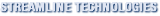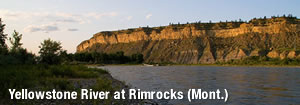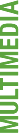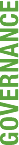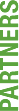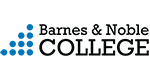Friday, January 20, 2017
PORTLAND, Ore. – In association with live-streaming partner Stretch Internet, Great Northwest Athletic Conference commissioner Dave Haglund announced that its GNAC.tv channel is now accessible on the Roku platform, regarded as one of the world’s leading distributors of over-the-top content.
The GNAC is the first Division II conference client of Stretch Internet to have its online video programming available via Roku, which has pioneered streaming for television with its easy-to-use interface. As of this past June, Roku customers streamed 4 billion hours of content to more than 10 million monthly active accounts.
“We’re extremely excited to partner with Stretch Internet and Roku in providing our fans an over-the-top option to access GNAC.tv,” said Haglund. “This delivery alternative is a major enhancement for our conference digital network and will broaden our audience reach nationwide. Best of all, GNAC.tv remains free to viewers regardless of device or platform.”
The partnership with Roku will provide a quick and seamless way for fans to access Great Northwest Athletic Conference live and on-demand content on televisions and other devices. The GNAC.tv channel is available as a free download through the Roku Channel Store.
“We’re striving to help the GNAC and its member institutions deliver content to fans on THEIR terms – not ours or anyone else’s,” said Stretch Internet President and CEO Ryan Ermeling. “Providing them with an option to natively access GNAC.tv content directly on their TVs through a Roku device is a big deal. We’re excited to continue to build out more options on over-the-top devices in the near future.”
GNAC.TV ON ROKU - FREQUENTLY ASKED QUESTIONS
HOW CAN I ADD GNAC.TV TO MY ROKU BOX?
The GNAC.tv channel can be added to your Roku box via the Roku Channel Store on your box or through your home computer.
On your Roku box: Enter the Roku Channel Store and navigate to Sports. Select GNAC.tv to add to your channel lineup.
On your home computer: Sign in to Roku.com using your personal account.* Then click on the following link: Add GNAC.tv Channel. This will automatically add GNAC.tv to your existing channel lineup. (*If you don’t have a Roku account, sign up now. It’s quick, free, and easy.).
WHAT IS THE DIFFERENCE BETWEEN THE THREE TYPES OF ROKU BOXES?
Each Roku box has different features to best suit individual customer needs. See a description of each box's features.
WHAT TYPE OF TV AND INTERNET CONNECTION DO I NEED TO RUN A ROKU?
Some Roku players have both HDMI and composite connections (note: Roku3 and the Streaming Stick are HDMI only), they can connect to both high definition (up to 1080p) and standard definition TVs. See a description of each box's features. They also connect to the Internet via Ethernet cable or Wi-Fi. For best results, a broadband connection is recommended.
WHERE CAN I GET A ROKU BOX?
Roku boxes are currently sold online at Roku and Amazon. Certain models are also available in stores like Best Buy and Walmart.